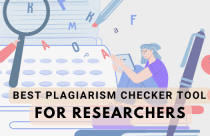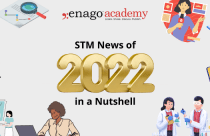6 Tools to Create Flawless Presentations and Assignments

No matter how you look at it, presentations are vital to students’ success. It is a great way to showcase your talents, demonstrate understanding of the subject, put a positive light on the assignment, and so on.
However, with limited time and resources, it can be tough for students to prepare impactful assignments and presentations.. Here, we will share with you seven best tools you can use when creating presentations and assignments.
Tools for Presentation
1. Venngage
Students are often intimidated by the thought of creating attractive and informative presentations. Venngage is a highly effective presentation tool that helps students create impressive infographics. Users can add text, images, videos, slides, and other essential elements to enhance your presentations. Additionally, users can also edit the content in the presentation at any time and preview it before sharing it.
It’s a user-friendly tool to quickly create quick academic presentations. The drag-and-drop feature to add images from your computer or any other source makes it easier to add illustrations to presentations. Furthermore, the feature of adding text or import documents from Google Drive or Dropbox is an advantage with Venngage.
2. Keynote
Keynote is another tool for creating presentations. It’s another easy-to-use tool for students to create presentations without getting into the technical details of designing slides and images.
Here are some noteworthy features of Keynote:
A Wide Range of Templates
You can use professionally designed default templates or create your slides with ease. This saves your precious time in making the right template. Get your hands on the available templates to serve your presentation purposes.
Easy-to-Use Interface
The interface of Keynote is extremely simple, which makes it easy for beginners to use it effortlessly. Even the most novice users can create professional-looking presentations within minutes using this tool without looking around for assistance.
Different Types of Transitions
You can add transitions between slides and animations to your presentations. This helps in keeping things interesting and engaging for your audience. You will also be able to choose different types of transitions, such as cross-dissolve, wipe transitions, and many more.
Free to Use
It’s free to download and use on all platforms, including Windows, macOS, iOS, and Android. It is also accessible with macOS version 10.10 and higher, so you don’t have to install anything else to use it.
Wide Range of Theme Collection
It has a wide range of themes to choose from. It allows theme customization with =with pictures and colors to create unique layouts and designs.
3. Canva
Canva is a free online tool that can be used to create posters, presentations, and other visual content.
If you want a way to create fascinating presentations, Canva is the perfect place to start with. It’s free, easy to use, and has many features to help you create better presentations.
Here are some of the great features available in Canva:
- Layouts are easy on the eyes and make it easier to read the text.
- Multiple pictures can be added on each slide with different sizes, shapes, and colors.
- Different text effects like drop shadows, outlines, and more.
- Stickers that you can use to personalize each slide.
- You can use a fully customizable background to add flair to your slides. Add text boxes, shapes, lines, and arrows by dragging and dropping from the toolbox or clicking the + button in the toolbar.
- Add custom design elements using Canva’s unique blend of fonts and graphics to create eye-catching designs that will get you noticed.
Tools for Assignments
4. Enago Plagiarism Checker
Enago plagiarism checker is a free online tool that helps students check their assignments and research papers for plagiarism. The tool is compatible with all device types and can be used to check any kind of text, including articles, essays, and even research papers. It also has an option to compare the original source with the copy presented in the assignment.
How does the Enago plagiarism checker work?
Enago works by scanning through the text of your assignment and finding any instances where it looks like someone else’s work has been copied into yours without attribution. The tool is easy to use and requires no technical skills.
The tool compares provided text against over 91 billion current and archived web pages. Furthermore, the advanced scholarly article check compares your text against over 135 million pay walled and open access write-ups. It’s detailed and accurate plagiarism report helps in making your assignment plagiarism-free.
5. Merge PDF
One of the most common problems students face is combining assignments from different sources.
Students may have to combine several assignments or projects they may have created on different platforms. An online PDF merger tool can help them combine your assignments into one document for easy submission.
This tool can help you merge PDF documents within seconds and make your assignments submission-ready in no time. The best thing about this tool is that it does not require any special skills or technical knowledge, which means anyone can use it without facing any issues.
How Does it Work?
You don’t have to follow a difficult process to combine PDF documents using an online PDF merger tool. Simply follow simple steps to get your job done.
- Upload the PDF documents that you want to combine. You can either upload from your device’s internal storage or cloud storage services such as Google Drive and Dropbox.
- Once uploaded, correct the order of the files by dragging and dropping documents in the required sequence.
- Now, you can click the ‘Merge Files’ button to combine files. You can download the consolidated document once it’s ready in a few seconds.
That’s how easily you can merge as many PDFs as you want into a single document. This tool is free to use and does not require registration or sign-up.
6. Trinka AI
Trinka AI is a digital assistant that corrects your grammar and spelling mistakes in real-time. It is the world’s first AI-powered grammar checker with a built-in platform for creating custom checks.
Trinka is exclusively made for academic and technical writing. It corrects over 3000 complex grammar errors to ensure delivering of error-free file. Furthermore, it checks tone, structure, word choice, writing style guides, and more. It goes beyond grammar checks and also flags sentences with informal language.
It helps polish your content with various advanced tools, including grammar checks, word suggestions, and conciseness. to
These features make Trinka AI an excellent resource for those who want to improve their grammar skills and those who want to learn new ones.
Conclusion
Students have a lot of things to think about while creating presentations or assignments. It’s easy to get overwhelmed by all the tasks you have due soon. One way to cope with your workload is using the right tools. The above six tools can help you understand how to present your work the best way and how to organize and manage your assignments as they move towards the submission process.