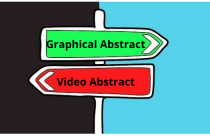Create Impactful Graphics and Presentations Using Visme

Presenting your research in a visually appealing manner that helps captivate your audience is critical to getting your message across. It ensures that your audience:
- stays interested
- comprehends your work
- understands your take-home message
- remembers the information you presented
With Visme – a free online graphics tool – you can create beautiful visual stories of your work such as charts, graphs, presentations, reports, eBooks, web graphics, and infographics.
This software is user-friendly therefore you don’t have to be a professional graphic designer to create engaging visual communication. To get started, all you need is:
- a browser (Google Chrome, Internet Explorer or Safari)
- an internet connection
- to sign up for a free account.
Here we share our experience of Visme and what this creative communication tool lets you do:
Features and Benefits
- Design elements: Select templates, add text and graphics, and edit colours and fonts with ease.
- Graphics: Thousands of online images can be filtered with categories or keywords.
- Data: Many chart and graph types are available to display your data. Simply add in your values (or import them) and play with colours and text.
- Interactive map: Insert a map of the entire world or select the countries of interest. Format country colours to highlight your message.
- Interactive media: Insert a video or audio clip to explain a concept or create a unqiue background.
- Animation: Let your text or images appear chronologically at predefined time intervals.
- Presentation notes: Create notes to help you remember what you want to say. These are only displayed on your computer screen, not on your audience’s.
- Keeping track of time: Track the amount of time you spent talking during your presentation. This is also only visible to you.
- Share: Publish on the web with various settings such as choosing to hide your profile or allowing comments.
- Download: Save your project to insert into documents or post on social media.
- Tutorials: Visme’s Visual Learning Center has many resources to help you ranging from technical help to presentation tips.
Free vs. Upgrade
The free account is adequate for basic use. You can create and save three projects, access basic templates and use up to 100 MB of storage – all for as long as you want. If you want to download your content, the free account only lets you save it as a JPG file.
Upgrade plans exist from $12 per month. Currently, there are two plans that are available: Standard ($12/month) and Complete ($20/month). You will need to upgrade if you want to:
- Exclude Visme branding from your projects.
- Download your project as PNG, PDF or HTML5 (HTML5 preserves functions such as animation effects, audio, and interactivity).
- Access extra audio clips or record your own.
- Access premium themes, graphics, and
- Use extra storage.
- Publish your project privately.
- Manage privacy settings.
Visme is versatile, quick and simple to use. The interactive map was one of our favorite features. Displaying geographical or demographical data with this map is fun and easy.
On the downside, we could not find a way to display “standard error bars” on graphs. This is something that many researchers rely on to quickly evaluate any significant differences between data.
How to Use Visme for Your Research Presentation
Now that you are aware of the features and benefits of Visme, let us delve into how academic researchers can use this tool to create presentations that stand out from the rest. Before you begin using the tool, it is important to structure your thoughts and ideas and take the time to brainstorm on the focus areas of the presentation. Once you have your ideas written down, we can begin using Visme to visualize them into a story for your audience. The steps listed below can also be used as a checklist when creating your next research presentation:
- Drafting your storyline
- Building a structured outline
- Identifying a suitable template and color scheme
- Keeping a consistent theme (fonts, icons, etc.) throughout your presentation
- Formatting your outline into slides
- Adding data visualization elements like images, graphs, and charts
- Review your presentation draft and revise to enhance flow of ideas
- Finalize your presentation and easily share it among your audience
Visme Highly Recommended
Over one million users have signed up with Visme. The slogan “Speak loudly, speak visually” encompasses Visme’s main goal for your visual content needs. Your audience is likely to remember the impactful presentation of your work. Therefore, we would recommend using Visme for creating scientific illustrations, graphical abstracts, and research presentations. Free access to Visme enables you to create some basic projects. For additional features, you need to subscribe to Visme.
Have you used Visme to create a presentation or an illustration for your research? Did you find it useful? Let us know your thoughts in the comments below.