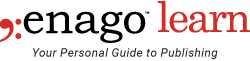GENERAL
Enago Learn is an e-learning program comprising of various courses about academic publishing. The modules have been developed in collaboration with experts and provide information on the end-to-end process of academic publishing. Our courses are available in audio-, video-, and text-based format, you can also get your queries by industry experts (for some of our packages), and each aspect of the publishing process has been covered in this course.
Based on the expertise required for each course, our team has identified and collaborated with publishing experts, journal editors, and managing editors who have helped develop and design the content for the courses on Enago Learn. Each expert has >10 years on experience in the academic publishing industry.
After signing into Enago Learn, you will have access to your “Course Dashboard.” Within the dashboard, you will get to track your progress in all the courses that have you been enrolled in. A course dashboard looks like this:

Yes, you will receive a downloadable e-certificate after the completion of each course. Only if you have attempted all the sections and acquired the minimum passing score (70%) in the quiz for each course will an e-certificate be generated. If you are unable to find your certificate, you can do the following:
Step 1: Sign in into your Enago Learn account using the following link: https://learn.enago.com/users/sign_in
Step 2: Click on the “My Account” option in the extreme right corner of your window. For example,

Step 3: You will then be taken to your Profile page, where you can see the certificates that have been issued to you.

All details that you mentioned while signing up for Enago Learn are stored in the “My Account” section on Enago Learn.
As a reference, you can read through resources about academic publishing on Enago Academy.
Enago Academy is Enago‘s knowledge dissemination arm that provides comprehensive and up-to-date resources for researchers, students, editors, and to learn and share their experience about research and publishing. Enago Academy also conducts workshops primarily for ESL authors, early-stage researchers, and graduate students. We have conducted several successful workshops across countries such as Japan, Korea, Turkey, Taiwan, and Thailand. More information about Enago Academy can be found here.
On Enago Learn, you will find information ranging from the initial process of writing a paper to promoting your research within your academic circles. Also, by having real-time access to updated information, you will be able to improve your understanding of requirements related to academic publishing. You can also access courses anytime, anywhere, and on any device. Also, you can ask questions to industry experts who can address all your publishing-related queries.
Although our courses are available only in limited languages (English, Chinese, Japanese, Korean, and Spanish), you can change the site language to your native language. To change it, you can do the following:
Step 1: Sign in into your Enago Learn account using the following link: https://learn.enago.com/users/sign_in
Step 2: Click on the “My Account” option in the extreme right corner of the window.

Step 3: You will then be taken to your Profile page, where you can see your personal details. At the end of the page, you will see the option of “Site Language.” Once changed, you can navigate through Enago Learn in your native language. However, our courses will not be available in your native language.

Any purchase that you have made on Enago Learn can be tracked through the “Order History” section page. There will be a specific order number issued to you for your purchase.

To access the Order History, you will have to access your “My Account” section on Enago Learn.
TECHNICAL
Enago Learn is supported by all popular browsers like Google Chrome, Microsoft Edge, Internet Explorer, Mozilla Firefox, and Safari. However, if you are having issues in the platform such as images not loading or video content not being visible, do cross-check the following:
- As we provide a secured connection to our users, the prompts from the browser are generally disabled. Do check if addressing the prompts helps resolve errors that you are facing.
- Access Enago Learn in incognito mode and see if the errors persist. If yes, you will need to disable additional extensions in your browser and then refresh the page.
- You can also try clearing cache and cookies/browsing data. After clearing this information, see if the issue is resolved.
- You may also have to enable JavaScript in your browser.
If none of these suggestions work, please write to us at learn@enago.com with screenshots of the errors that you noticed.
Yes, you can access Enago Learn on your portable devices. You just need to use the e-mail ID through which you signed up on Enago Learn! Unfortunately, we do not have a mobile app for Enago Learn yet.
For any difficulty in signing in, check if you have used the correct e-mail ID to sign into Enago Learn. If you cannot recall your information, you can write to us at learn@enago.com with your name and other details (university name and department name).
You can click here to reset your password. Also, all password reset emails will be sent only to your university e-mail IDs. So, do cross-check if the reset instructions have landed into your Spam/Junk email box.
In case you haven’t received your certificate, please check you have completed the complete course and achieved the minimum score in the quiz (70%). If you have done this and still receive an error, you can share screenshots with us at learn@enago.com. We will have your query resolved as soon as possible.
We encourage you to not disable our e-mail notifications as they are scheduled to help you complete courses after you enrolled into them. These reminders on your activity and progress are shared on a weekly basis. Also, our notifications will share updates on the last content released on Enago Learn. However, if you do not wish to receive these emails, you should access your profile page on Enago Learn, then do the following: My Account > Notifications > General Notification Settings.
In “Ask Our Experts,” you will be able to ask questions to the Enago Learn team using a simple form. Please note the following:
- All your queries will be addressed to the e-mail ID you have mentioned in the form.
- The team will respond to you in 2 business days.
- All communication will be via e-mail. Given the number of queries we receive, it is not possible for us to arrange personal meetings with the experts.
There could be questions that do not fall under our scope. We shall try and assist you in the best possible way for them.
Note: “Ask Our Experts” is available for users using the “Premium” package.
“Ask Our Experts” is open to users of Premium Package only. To upgrade your package, you can write to us at learn@enago.com.
Yes. You will not be issued a certificate unless you have completed all the chapters in each course on Enago Learn. If you have completed a chapter on Enago Learn, it will have green ticks across all the courses.

If you are having issues in accessing a course, contact our team at learn@enago.com with the following details:
- a) Your name and university e-mail ID
- b) Name of University
- c) Name of Department
- d) Date of Enrollment (if available with you)
We will require these to cross-check your enrollment on Enago Learn. If you have accessed the course after the license period has expired, we will not be able to help you.
COMMERCIAL
There are two possible plans currently available for Enago Learn: i) English Package and ii) Premium. In future, we will also be launching Premium Plus too.
Under the English package, you will have access to all our courses without audio option. Under the Premium plan, you will have access to courses in text, audio, and regional language too (Japanese (https://learn.enago.jp/), Chinese (https://learn.enago.cn/), Korean (https://learn.enago.co.kr/), and Spanish). Under the Premium Plus, we will be offering video-based courses too.
Note: For purchases made on Enago Learn (https://learn.enago.com), all courses will be available only in English.
You can only upgrade by making the full payment for the upgraded plan (Premium). You can make the payment either via Credit Card, Debit Card, or PayPal. For other modes of payment, you can write to us at learn@enago.com.
You can surely purchase individual courses on Enago Learn. You can make payments either via Credit Card, Debit Card, or PayPal. For other modes of payment, you can write to us at learn@enago.com.
After purchase, you have access to our course for 3 months. If you are unsure of when the courses will expire, you can get the date from the “Order History” page in your “My Account” page.

All packages are automatically renewed after 6 months. If any new courses have been added, you will not have access to them. For individual courses, you will get access to all courses that you had initially purchased at the same price if you request for renewal. All renewal requests should be made 1 week before your course expires. You can write to the team at learn@enago.com for any queries.
No. We do not provide extensions to your initial purchases. However, you can surely ask for a renewal. The fee would be same as that made for the initial purchase.
We provide customized payment plans for universities. If your university is interested in trying out Enago Learn, you can write to our team at learn@enago.com. Also, they can contact our team by filling out the “Request a Demo” request here.
Generally, we offer subscriptions to universities, university libraries or departments for their students or faculty. If you want a customized option, please write to our team at learn@enago.com.
Yes. You can surely purchase an individual subscription to Enago Learn.
There are two possible plans currently available for Enago Learn: i) English Package and ii) Premium. In future, we will also be launching Premium Plus.
No. Currently, we only allow payments via Credit Card, Debit Card, or PayPal. For other types of payment options, you can write to us at learn@enago.com.