Which is the Best Plagiarism Checker
Online? - In-depth Comparison
Have you been worried about committing the unethical act of plagiarism while writing your academic paper? Well, here’s your way to becoming a responsible researcher!
The pervasive concern of plagiarism can be dealt by making your academic paper unique with the help of online plagiarism checkers. However, with the existence of several tools, selection of the right one can be a tedious job. To ease this process for you, we compared some widely used plagiarism checkers, and found that Enago’s service delivers the best and most dependable results. Read ahead to know why!
The plagiarism checkers mentioned in this article are tested using a 90% plagiarized document.
Evaluation Parameters
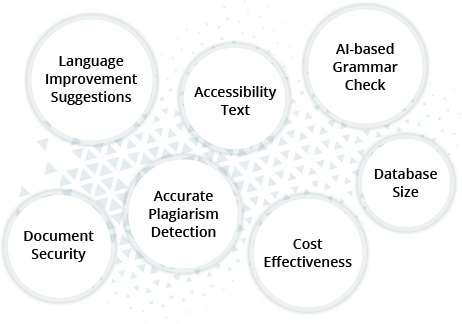
The table below shows an overall comparison based on deciding parameters as mentioned earlier.
| Plagiarism
Checker |
Plagiarism
Detected |
AI-based
Grammar Check |
Overall
Score |
|---|---|---|---|
| Enago | 94% |

|

|
| Ephorus | 82% |

|

|
| Compilatio Studium | 8% |

|

|
| PlagScan | 91.2% |

|

|
| Plagramme | 61% |

|

|
| Quetext | 93% |

|

|
| Bibme | 21% |

|

|
| Grammarly | 84% |

|

|
| Duplichecker | 59% |

|

|
| Edubirdie | 78% |

|

|
Detailed Analysis of Plagiarism Checkers
Enago Plagiarism Checker
(in partnership with iThenticate)
Recommendation
Highly recommended. Accurate detection with detailed report and AI grammar check feature.
Cost
Starting US $18
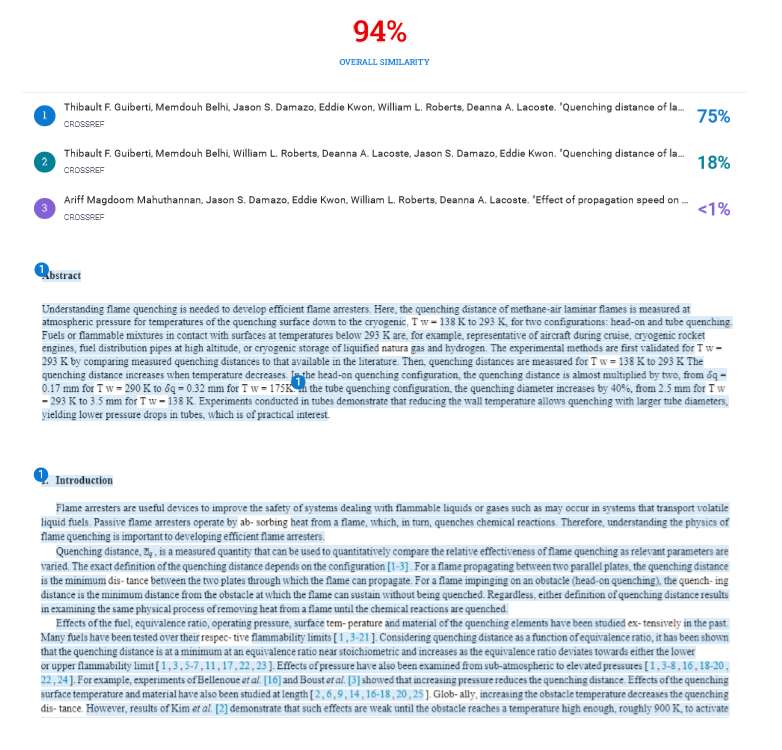
 Pros
Pros
- AI-based grammar checks and correction suggestions.
- Power editing mode.
- Plagiarism percentage with list of sources.
- Ease of use.
- Access to scholarly databases.
- Color-coded similarity report.
- Ideal for students and researchers.
- Trusted by universities.
- Safe and secure.
- Competitively priced given the features and AI grammar check.
 Cons
Cons
- Accepts only *.doc and *.docx files

 Summary
Summary
Enago’s plagiarism checker is one of a kind tool for quick, comprehensive, and dependable plagiarism checking. It not only provides plagiarism percentage with color-coded system but also enlists sources that have similarities with your document. It is easy to access with one click upload button. The added feature of AI-based grammar check allows you to improve your document by correcting errors typical to academic and formal writing, such as spelling, grammar, and tone. Additionally, Enago’s plagiarism checker has power editing mode like none other. It enhances your document by correcting sentence structure, word choice, subject-specific phrasing, and much more.

 Accuracy
Accuracy
Enago’s plagiarism checker detects plagiarized content with list of sources. It reports exact plagiarism percentage. Compared to most other tools, it detected maximum amount of plagiarized content. Additionally, it runs the document for an AI-based grammar check.

 Database
Database
Enago’s plagiarism checker has an extensive scholarly database, which ensures thorough plagiarism check as compared to other checkers. Its database includes over 70 billion web pages and 69+ million published articles.

 Accessibility
Accessibility
Enago’s plagiarism checker delivers detailed and scrupulously detected plagiarism report. It is easy to read. Detailed color-coded and plagiarism percentage report can be downloaded in PDF format. The AI grammar corrected file can be downloaded in “Track changes” version for easy review.
Ephorus
(now acquired by iThenticate)
Recommendation
No. It is not available for students.
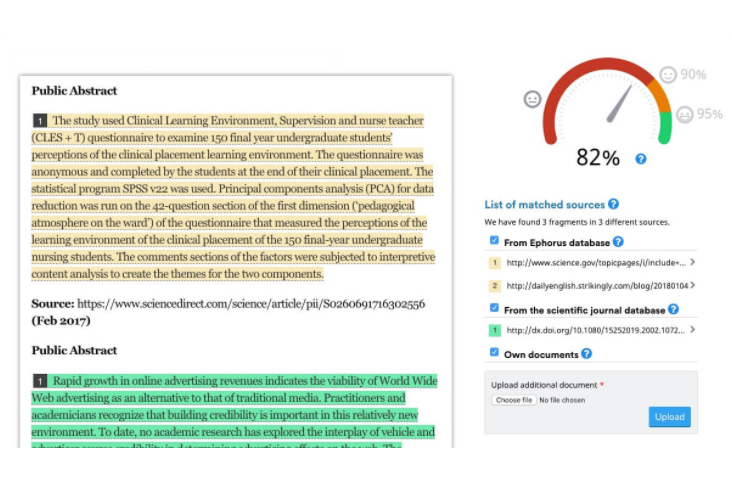
 Pros
Pros
- Detailed plagiarism report with percentage and list of sources.
- Access to scholarly database
- Color-coded similarity report
 Cons
Cons
- Not available for students
- No grammar checks

 Summary
Summary
Ephorus is used by some universities. It provides plagiarism percentage with color-coded system with a list of sources.

 Accuracy
Accuracy
Ephorus is one of the best plagiarism checkers. It provides plagiarism percentage with color codes and list of sources. It also detects patchwork plagiarism.

 Database
Database
Ephorus provides access to many scholarly sources. Its database includes Ephorus database, internet sources, books, and published journal articles.

 Accessibility
Accessibility
Ephorus provides detailed plagiarism report. Every source is color-coded similar to the plagiarized content for better readability. Unfortunately, it is not currently available for students.
Compilatio Studium
Recommendation
Yes. However, it does not provide detailed plagiarism report.
Cost
Starting
€4.95
(up to 7500 words)

 Pros
Pros
- Credits can be used for multiple documents.
- Ease of use.
- Does not report false positive.
 Cons
Cons
- Does not provide a detailed report.
- Does not highlight plagiarized content.
- Does not have access to scholarly database.
- No grammar checks

 Summary
Summary
Compilatio Studium plagiarism checker reported low plagiarism percentage for the document in question. It provided accurate sources divided into three categories: “matching similarities,” “assumed similarities”, and “accidental similarities.” However, it did not highlight plagiarized parts of the document, which makes it difficult to cite sources and improve text.

 Accuracy
Accuracy
Compilitio detects accurate sources for plagiarized text. It does not report any false positives.

 Database
Database
Compilatio Studium has limited access to database. It compares your document only against available Internet sources and its own database.

 Accessibility
Accessibility
Although the report provides plagiarism percentage and list of sources, it fails to highlight the plagiarized content. This makes it difficult to improve the document and cite sources where due.
PlagScan
Recommendation
Yes. However, detailed report is only accessible with a monthly membership.
Cost
Starting US $17.99/month
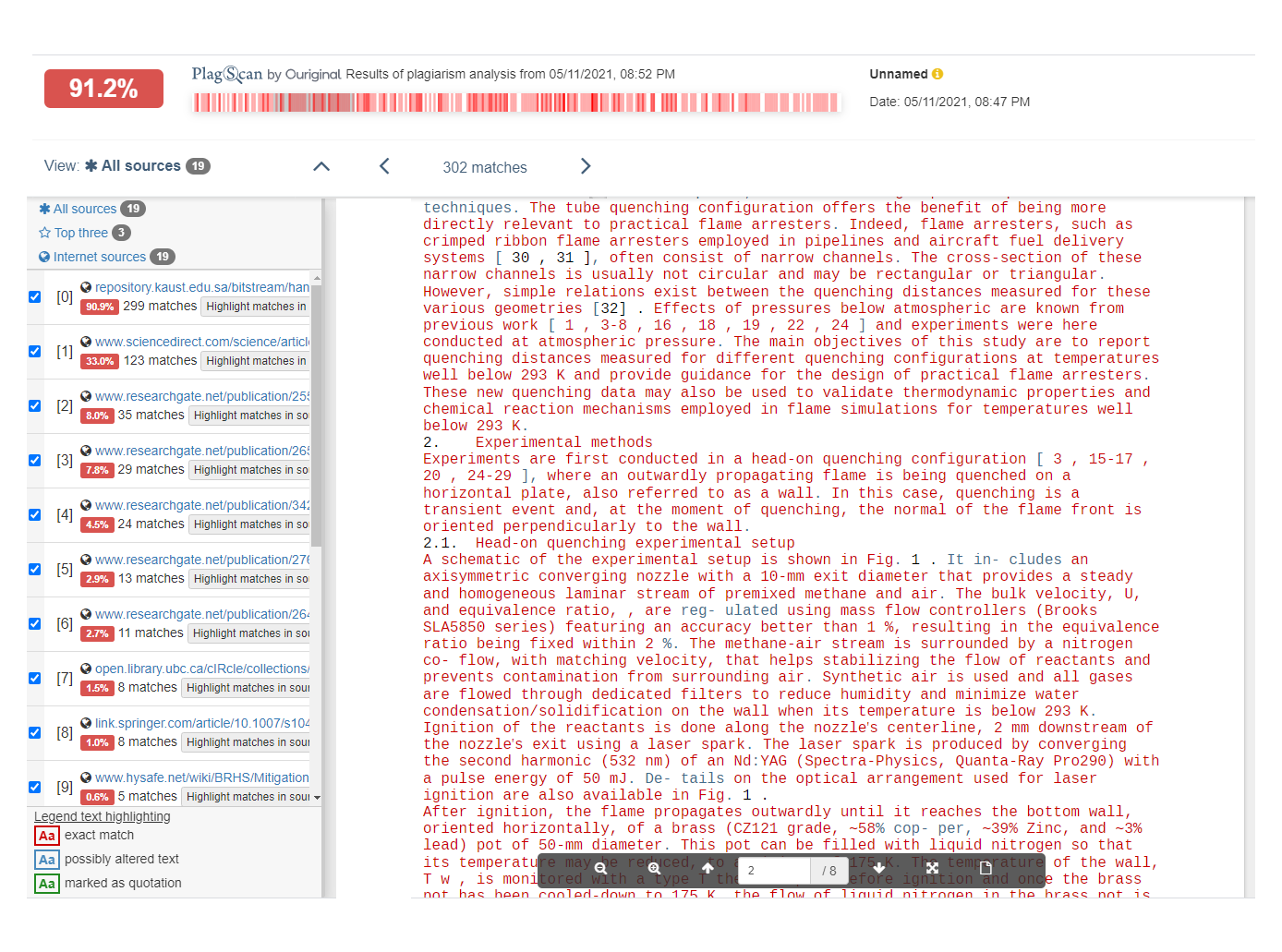
 Pros
Pros
- Buy credits as required.
- Detailed report.
- Guaranteed refund policy.
 Cons
Cons
- Requires registration for using free trial.
- Falsely plagiarized text.
- Does not provide improvement suggestions.
- No grammar checks.
- Limited database access.

 Summary
Summary
PlagScan plagiarism checker reports plagiarism in percentage with list of sources with similar content as your document. It may flag false plagiarism. It is expensive for the service that it offers.

 Accuracy
Accuracy
PlagScan’s algorithm does not find patchwork plagiarism. It also flags a few false positives. It lacks identification of content as a whole, and marks each sentence for plagiarism.

 Database
Database
PlagScan’s database is considerably smaller than Enago, Scribbr, and Ephorus. It compares your document only against available Internet sources and online books.

 Accessibility
Accessibility
The plagiarism report is detailed and easy to read. The plagiarized content is highlighted and a list of matched sources is provided. The categories mentioned as “exact match”, “possibly altered text”, and “marked as quotation” are not tagged correctly in the text.
Plagramme
Recommendation
No. It provides falsely marked plagiarism.
Cost
starting US $7.75
Claims free, but provides
report only after payment
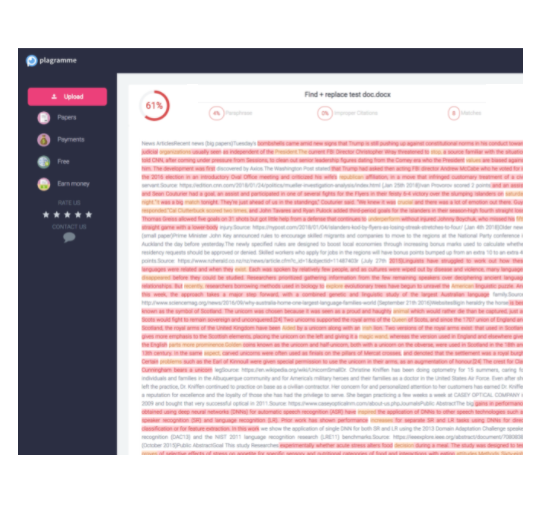
 Pros
Pros
- Cost-effective.
- Rapid Check.
 Cons
Cons
- Requires registration for using free trial.
- Claims to provide free trial but gives detailed report only after payment.
- Uses in-content marketing and promotional gimmicks (for e.g. share on social media to gain credits).
- Paragraphs in the document are dissolved and made into one running length text. It becomes difficult to navigate through your document.
- Does not have scholarly database.
- Does not provide detailed plagiarism report.
- No language improvement suggestions.

 Summary
Summary
Plagramme plagiarism checker reports plagiarism in percentage. It flags false plagiarism. Despite claims of being a free service, plagiarism reports are provided only after you buy credits.

 Accuracy
Accuracy
Plagramme’s algorithm works fine for patchwork. It flags a lot of false positives. It lacks in detecting all the similar content even if the sources are accessible.

 Database
Database
Plagramme has limited access to scholarly database. It compares your document only against available Internet sources, books, and its own database.

 Accessibility
Accessibility
Original formatting of the document is not restored, which makes it difficult to navigate your document and cite sources.
Quetext
Recommendation
Yes. It provides detailed plagiarism report with percentage but may flag false positives.
Cost
$9.99/month,
3 free trials.
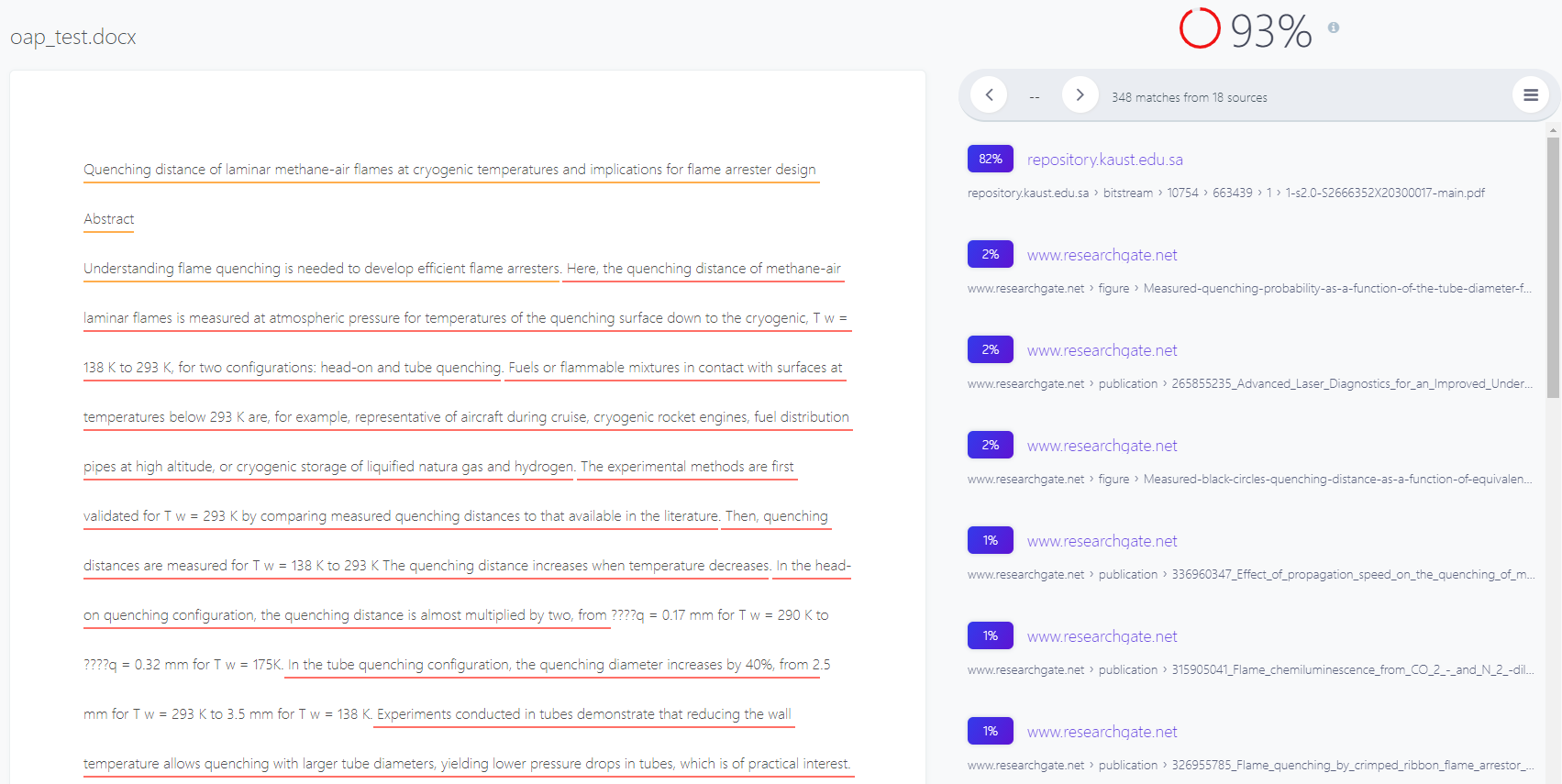
 Pros
Pros
- Detailed plagiarism report with list of sources.
- Free trial for three documents (Word limit of 500 words).
- Built-in citation feature.
 Cons
Cons
- Does not use color codes to track plagiarized content.
- Some sentences can be falsely marked as plagiarized.
- Has limited access to scholarly database.
- No grammar checks.
- Only monthly subscriptions available..

 Summary
Summary
Quetext plagiarism checker reported highest plagiarism percentage amongst the others, after Enago’s plagiarism checker. It sometimes flags false plagiarism. It does not provide color codes to plagiarized content, which makes it difficult to track sources. It also has built-in citing feature.

 Accuracy
Accuracy
Its algorithm detects plagiarism even when some words are changed. However, it also flags a lot of false positives.

 Database
Database
Quetext’s database is smaller than most plagiarism checkers. It compares your document only against available Internet sources and online books.

 Accessibility
Accessibility
It provides detailed plagiarism report with proper tracking for better readability. However, the free trials are not enough for an average paper/thesis.
Bibme
Recommendation
No. It delivers insufficient plagiarism result.
Cost
$9.95/month
3 day’s free trials.
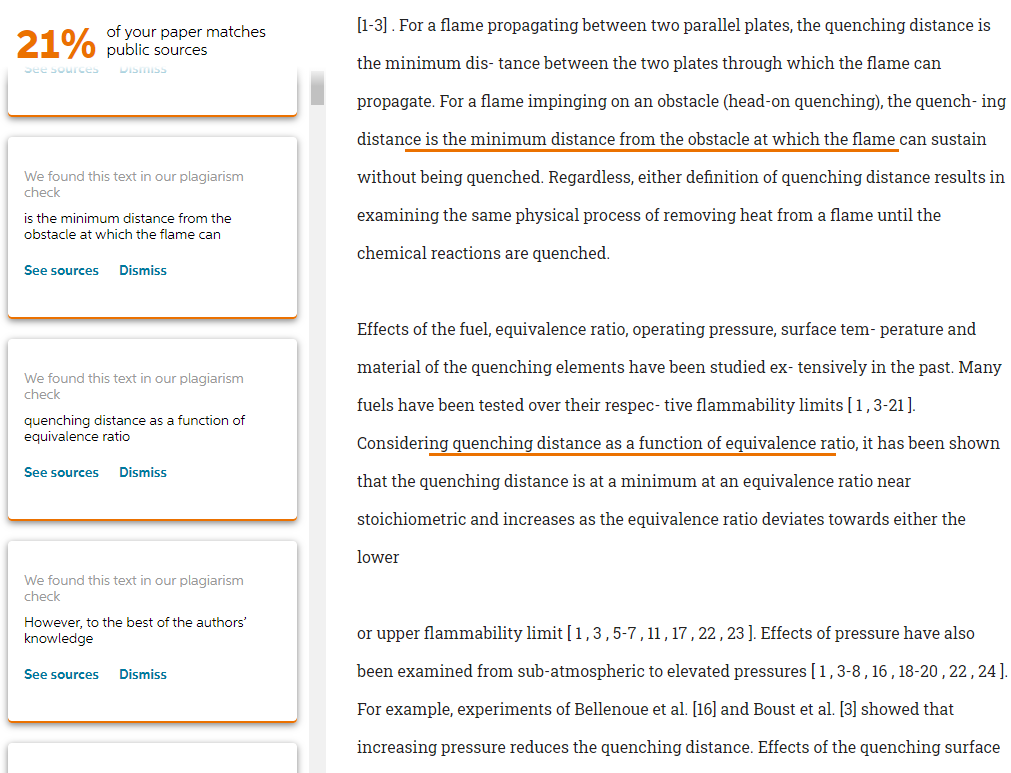
 Pros
Pros
- Built-in spell check.
- 3 day’s free trial.
 Cons
Cons
- Does not use color codes to track plagiarized content.
- Some sentences can be falsely marked as plagiarized.
- Has limited access to scholarly database.
- No grammar checks.
- Only monthly subscriptions available..

 Summary
Summary
Bibme’s biggest shortcoming is that it does not detect plagiarism thoroughly for the document in question. Its database is smaller than most plagiarism checkers available. It does not provide a dependable service for the price it charges. It has built-in features such as spell-check and citation tool, which deliver moderate quality results.

 Accuracy
Accuracy
Bibme’s algorithm detects lesser plagiarism as compared to other alternatives available. It provides built-in spell-check and grammar-check features which are not completely dependable either.

 Database
Database
Bibme has access to data available only online. It compares your document only against available Internet sources and online books. It does not have access to full-length articles in online journals. It detects plagiarized data only from journal article abstracts.s

 Accessibility
Accessibility
It detects plagiarized content in percentage and highlights the same with a list of sources. It is easy to read and use.
Grammarly
Recommendation
No. It does not detect plagiarism thoroughly.
Cost
$30.00/month
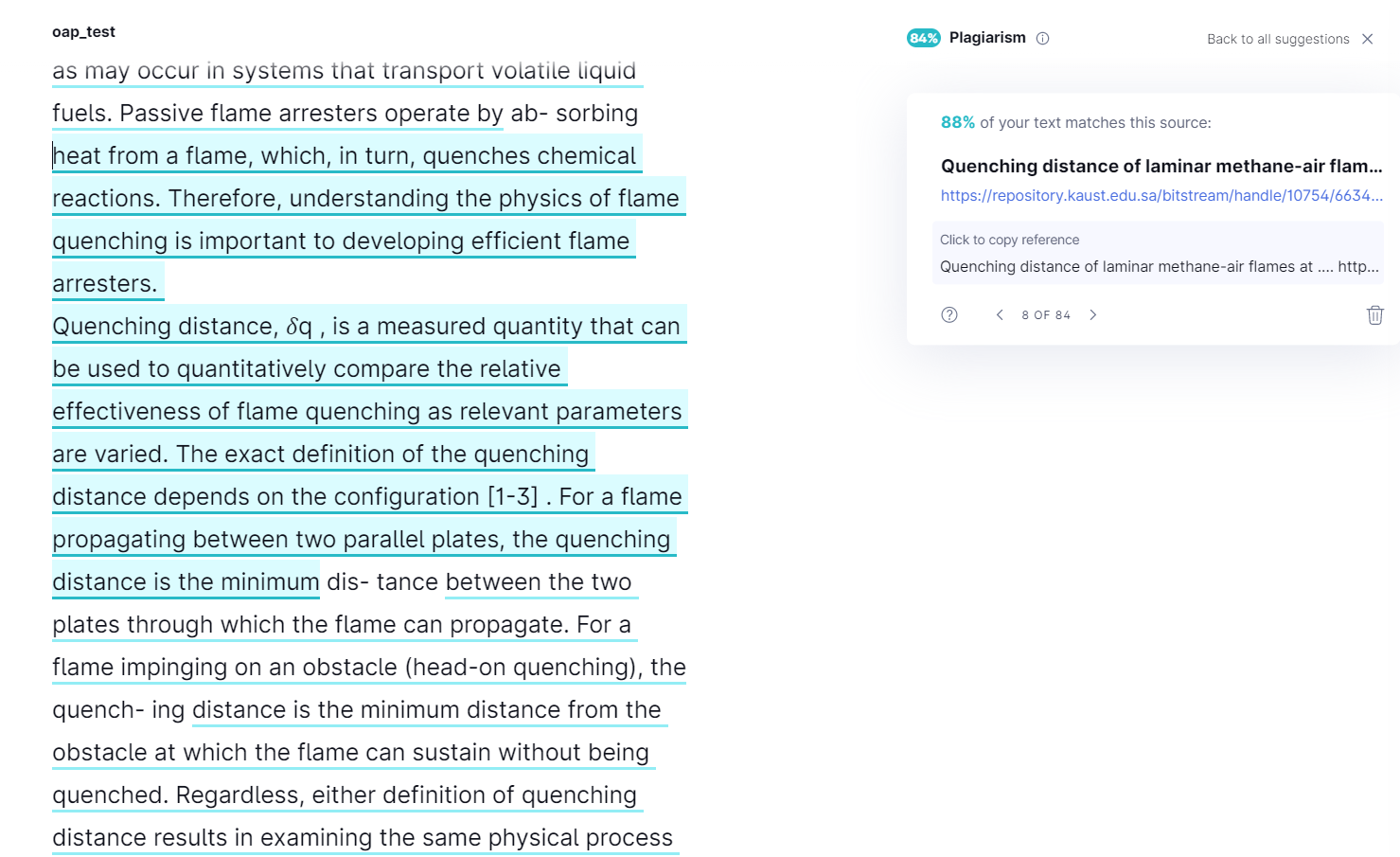
 Pros
Pros
- Provides grammar and spell check.
- Access to ProQuest database.
 Cons
Cons
- Does not detect patchwork plagiarism.
- No free trials available.

 Summary
Summary
Grammarly detected lesser plagiarism. It does not provide plagiarism percentage with color-coded system matching to the list of sources. It has an added feature of grammar-check and spell-check.

 Accuracy
Accuracy
Grammarly’s algorithm not only fails at detecting plagiarized content thoroughly but also lacks in finding patchwork plagiarism.

 Database
Database
Grammarly has the largest scholarly database. It compares your document to ProQuest’s database, Internet sources, online books, and journal articles.

 Accessibility
Accessibility
Grammarly reports plagiarized content in percentage and underlines the same with a list of sources. The plagiarism report is not downloadable.
Duplichecker
Recommendation
No. It detects very less plagiarism.
Cost
Starting US $10/month
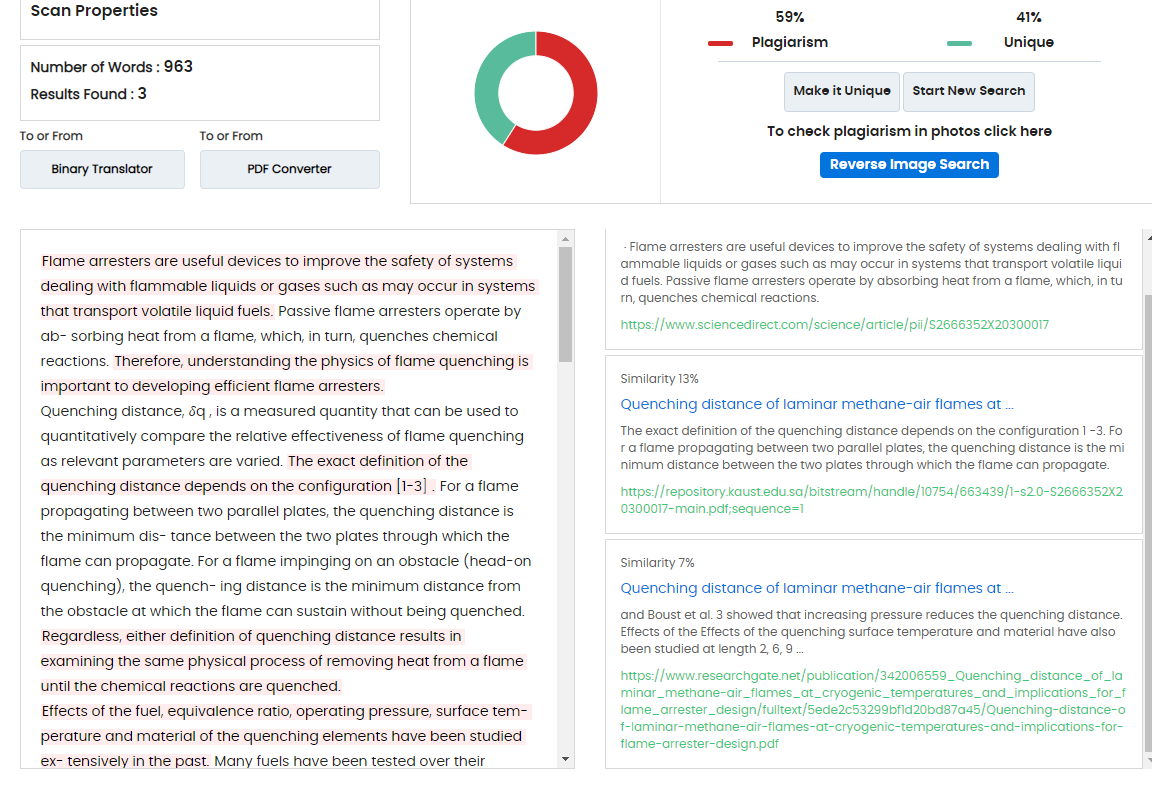
 Pros
Pros
- Free access.
- Accepts .tex, .txt, .doc, .docx, .odt, .pdf, .rtf files.
 Cons
Cons
- Does not detect plagiarism thoroughly.
- Lacks in detecting patchwork plagiarism.

 Summary
Summary
Duplichecker detected much lesser plagiarism. It provides plagiarism percentage and highlights similar content to the list of sources. It does not provide detailed report.

 Accuracy
Accuracy
Duplichecker’ algorithm not only fails at detecting plagiarized content but also lacks in finding patchwork plagiarism. Its results are not dependable.

 Database
Database
Duplichecker has limited database access. It compares your document only to Internet sources and online books.

 Accessibility
Accessibility
Duplichecker delivers results with plagiarized content in percentage and highlights the same with a list of sources. The plagiarism report is easy to read and is downloadable in PDF and Microsoft Word format.
Edubirdie
Recommendation
No. It detects very less plagiarism.
Cost
Starting US $9.99/month
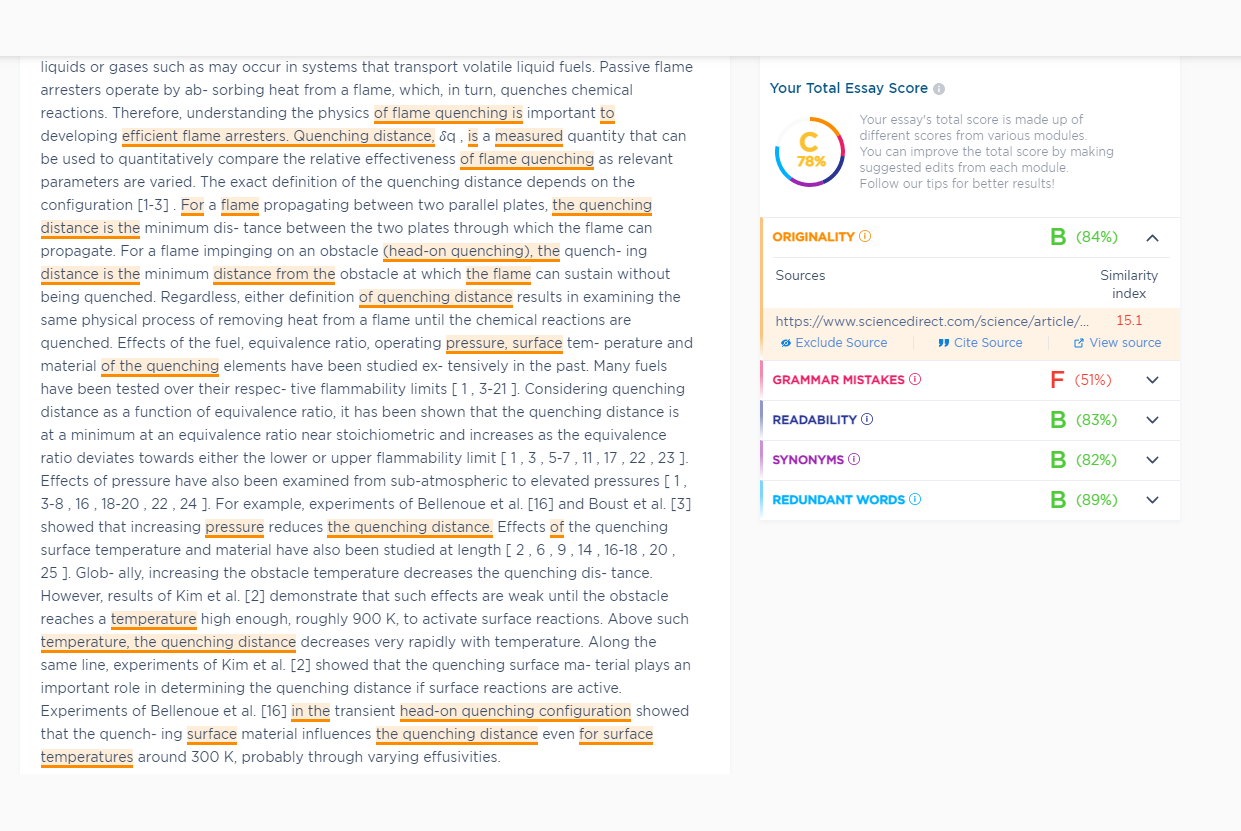
 Pros
Pros
- Free access.
 Cons
Cons
- It gets royalty-free access to your document.
- Lacks in detecting patchwork plagiarism.
- Word limit.
- It probably sells your document through other services.
- Improvement suggestion only available in paid version.

 Summary
Summary
Edubirdie delivered very poor quality results with little plagiarism. It provides plagiarism percentage and highlights similar content to the list of sources. However, it does not provide detailed report.

 Accuracy
Accuracy
Edubirdie’s plagiarism checker fails at detecting directly plagiarized content.

 Database
Database
Edubirdie has smallest database access. It compares your document only to Internet sources.

 Accessibility
Accessibility
It delivers results with plagiarized content in percentage and highlights the same with a list of sources. The plagiarism report is not available for download.
We hope this comprehensive and in-depth comparison report helps you in determining which plagiarism checker is best suited for your academic requirements. Boost your academic career as an ethical author with Enago’s plagiarism checker
